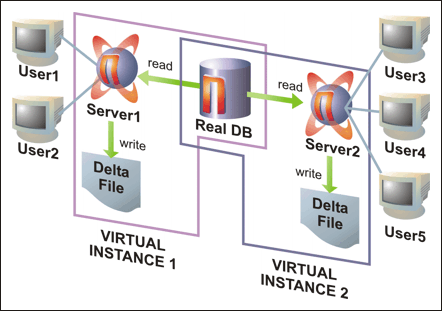
| Next
Topic: Saving Changes in Virtual Mode |
Virtual Mode operation allows a single SAND database to be shared by client programs connected to multiple database server (nserv) processes. In Virtual Mode, any number of separate instances of the nserv database server engine can be started, each with a full "private" copy of the database (called a virtual database instance), without the need to physically replicate any data. Each of these virtual database instances can be altered and manipulated by users in any way — including execution of DDL commands, updates, inserts, deletes, and so on — without affecting concurrent users of other instances or touching the actual data in the real database. Only users connected to the same virtual instance will see the changes.Virtual Mode operations are illustrated in Figure 1 below. When working in Virtual Mode, client programs actually have "read-only" access to the real database. When the COMMIT [WORK] command is executed by a user connected to a virtual instance, the database changes effected during the preceding transaction are recorded in a Delta File associated with that instance, rather than in the database itself. When the instance is shut down, the Delta File is deleted, and the changes are discarded. However, it is possible to preserve alterations to the database made in Virtual Mode by using a special instance configured as the master virtual instance: changes made when working with this instance can be written to the real database (and thus made permanent) by means of the KEEP CHANGE operation.
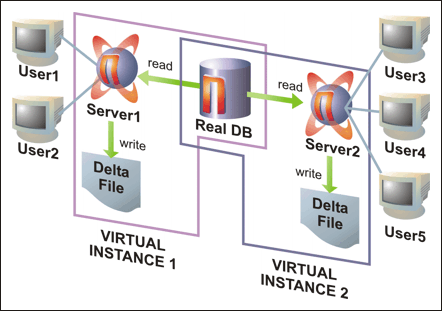
Figure 1: Virtual Mode Environment
- Starting a Virtual Database Instance
- Saving Changes in Virtual Mode: The KEEP CHANGE and APPLY Operations
- Updating the Database in Virtual Mode
- Optimizing Virtual Mode Performance