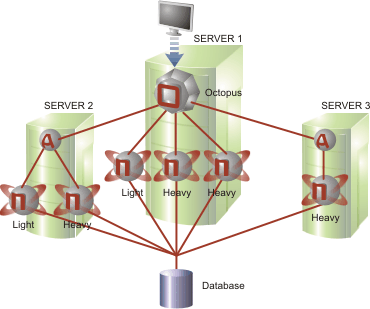
|
x
|
Next
Topic: Octopus Configuration |
Running Remote OctoEng�s with Octopus Agent
The database server engines (OctoEng�s) controlled by Octopus can be distributed across multiple computers connected over a network. This is accomplished by means of a program called Octopus Agent (the executable is octoagnt in UNIX, octoagnt.exe in Windows), which must be installed on each remote computer (or Node) running under the Octopus system. Octopus Agents are started automatically by the Octopus daemon/service when the system starts (if the AutoStartup=TRUE parameter is present in the appropriate OCTOPUS section of the nucleus.ini file). The main Octopus utility uses these Agents to control remote OctoEng�s; the port numbers used for connection to each OctoEng controlled by the Agents are set automatically. A single Octopus Agent can be used by more than one Octopus instance.To work with the Octopus system, each remote computer must have access to the physical drive on which the Octopus database resides, via cluster mode, NFS, or a network drive environment. Note that the performance of an OctoEng running a database located on a remote drive is directly related to the network speed.
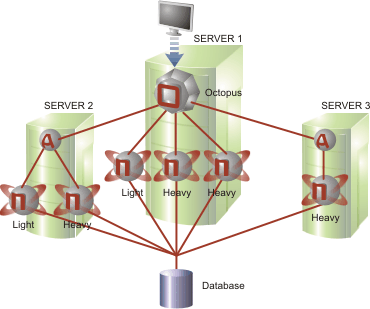
Figure 4: Octopus Distributed Architecture